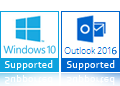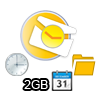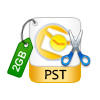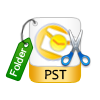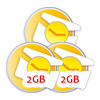PST Splitter Software
Outlook PST Splitter to split large PST file into smaller parts without losing data
- Split PST by Date, Year, Folder, Size, Email ID & Category
- Add and Split Single/Multiple PST File or Folder(s)
- PST File Splitter divide Outlook PST items like Emails, Contacts, Task, etc.
- Microsoft Outlook Installation is not necessary while using PST Splitter
- Software is capable to Break both UNICODE & ANSI PST File
- Supports to Break Corrupt or Inaccessible PST into smaller parts
- Search option available to Fetch PST from Selected Drive
- Provide CSV of emails to split PST by multiple email ID
- Supports to Divide Outlook file by Single or Multiple Date Range(s)
- Comaptible with all versions of Windows OS & MS Outlook